Examples of hypertext are Wikipedia Articles, E-Books with Interactive Links, Blogs with Embedded Links, Interactive Websites, and many more.
Hypertext refers to text that contains links to other texts. Hypertext is a way to connect information using clickable links. It allows you to move from one piece of content to another with just a click.
Examples of Hypertext
The following are some hypertext examples:
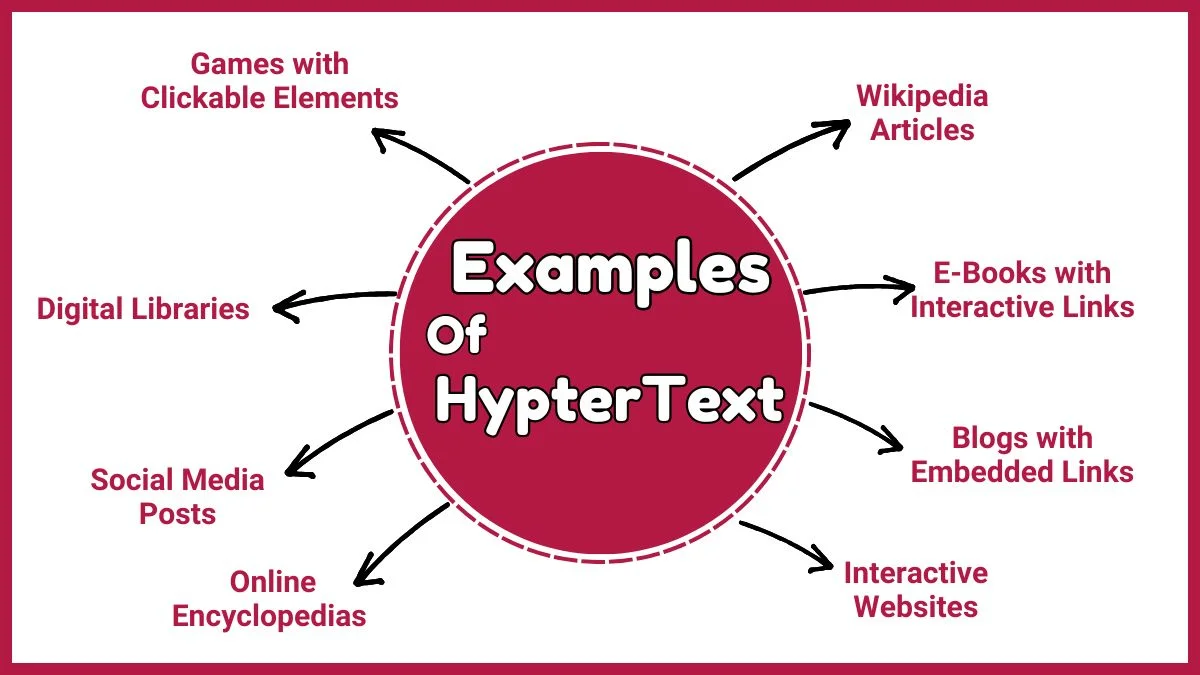
1. Wikipedia Articles
Wikipedia is one of the most common examples of hypertext. When you read a Wikipedia article, you see blue, underlined words. These are hyperlinks. Clicking on them takes you to another article related to the topic. It helps you explore more information without searching again. By following the links, you can learn about a topic in depth.
For example, if you read about “Computers,” you might find links to “Hardware,” “Software,” or “Programming Languages.”
2. E-Books with Interactive Links
E-books are digital books that you can read on devices like tablets, laptops, or smartphones. Many e-books use hypertext to make reading easier. For example, if you don’t understand a word, you can click on it to see its definition.
Some e-books also link to other chapters, images, or external websites. It saves time and makes learning more interactive. You can quickly find definitions, explanations, or additional resources.
3. Online Educational Platforms
Many online educational platforms like eduinput use hypertext to connect lessons, videos, and quizzes. For example, after watching a video on “Algebra,” you might see links to practice exercises or related topics like “Geometry” or “Calculus.”
It helps you learn step by step and explore topics in depth. You can follow your learning path by clicking on the links that interest you.
4. Blogs with Embedded Links
Blogs are websites where people share their ideas, knowledge, or experiences. Many blogs use hypertext to link to other articles, sources, or definitions. For example, a blog about “Climate Change” might link to scientific studies, news articles, or videos.
It helps you verify information and learn more about a topic. You can use blogs for research and learn how to check facts. Always check the links in blogs to see if the information is trustworthy.
5. Interactive Websites
Websites like National Geographic Kids use hypertext to make learning fun and interactive. You can click on pictures, maps, or quizzes to explore more. For example, clicking on a picture of a lion might take you to a page about African wildlife. It makes learning engaging and enjoyable. You can learn through visuals, games, and activities.
6. Online Encyclopedias
Online encyclopedias like Britannica use hypertext to link articles, images, and videos. For example, if you read about “The Solar System,” you might find links to articles about each planet. It helps you find detailed information quickly. You can organize and connect information easily.
For instance, if you are working on a project about “Space Exploration,” you can start with one article and click on related links to gather more details. Use encyclopedias for research.
7. Social Media Posts with Embedded Links
Social media platforms like Facebook, Twitter, and Instagram use hypertext in posts. For example, a post about a news event might include a link to a full article. Hashtags (#) are also a form of hypertext. They link to other posts about the same topic.
It helps you find more information quickly. You can stay updated on current events and trends. For instance, if you see a post about “Climate Change,” you can click on the link to read more about it. Be careful with links on social media.
8. Online Quizzes and Surveys
Many websites offer quizzes and surveys with hypertext. For example, after taking a quiz on “World History,” you might see links to explanations or related topics. It helps you learn from your mistakes and improve your knowledge. You get immediate feedback and can focus on areas where you need improvement.
For instance, if you are preparing for a test on “The American Revolution,” you can take a quiz and click on the links to review the answers.
9. Digital Libraries
Digital libraries like Project Gutenberg offer free books. These books often have hyperlinks. For example, clicking on a character’s name might take you to their biography. It helps you explore books in depth. You can interactively learn about literature and history.
For instance, if you are reading “Pride and Prejudice,” you can click on links to learn more about the author, Jane Austen, or the historical context of the story.
10. Educational Games with Clickable Elements
Many educational games use hypertext. For example, a game about geography might have clickable maps. Clicking on a country could show you its population, culture, or history. It makes learning fun and interactive. You can understand complex topics through games.
For instance, if you are studying “World Capitals,” you can play a game where you click on a map to learn about each capital city.
FAQs
Can hypertext be used in social media?
Yes, hypertext is used in social media through embedded links and hashtags. For example, a post about a news event might include a link to a full article, and hashtags link to other posts about the same topic.
What are the benefits of hypertext for students?
Hypertext helps students explore topics in-depth, find information quickly, and learn through interactive content. It also makes studying more efficient by connecting related concepts.
How is hypertext used in education?
Hypertext is widely used in education to make learning interactive and engaging. Examples include e-books with clickable definitions, online platforms like Khan Academy, and educational games with clickable maps.

