Examples of input devices include Keyboard, Mouse, Scanner, Headphone, Microphone, Light Pen, Webcam, Barcode Reader, Trackball, Touchpad, Graphic tablet, and more.
- Examples of Input Devices
- 1. Keyboard
- 2. Mouse
- 3. Light Pen
- 4. Scanner
- 5. Joystick
- 6. Microphone
- 7. Touchscreen
- 8. Trackball
- 9. Webcam
- 10. Magnetic Ink Reader
- 11. Barcode Reader
- 12. OCR – Optical Character Recognition
- 13. Graphic Tablet
- 14. Digitizer
- 15. Touchpad
- 16. Biometrics
- 17. Optical Mark Recognition
- 18. Audio Input Device
- 19. Gamepad
- 20. Headphones
Examples of Input Devices
Here are some examples of input devices:
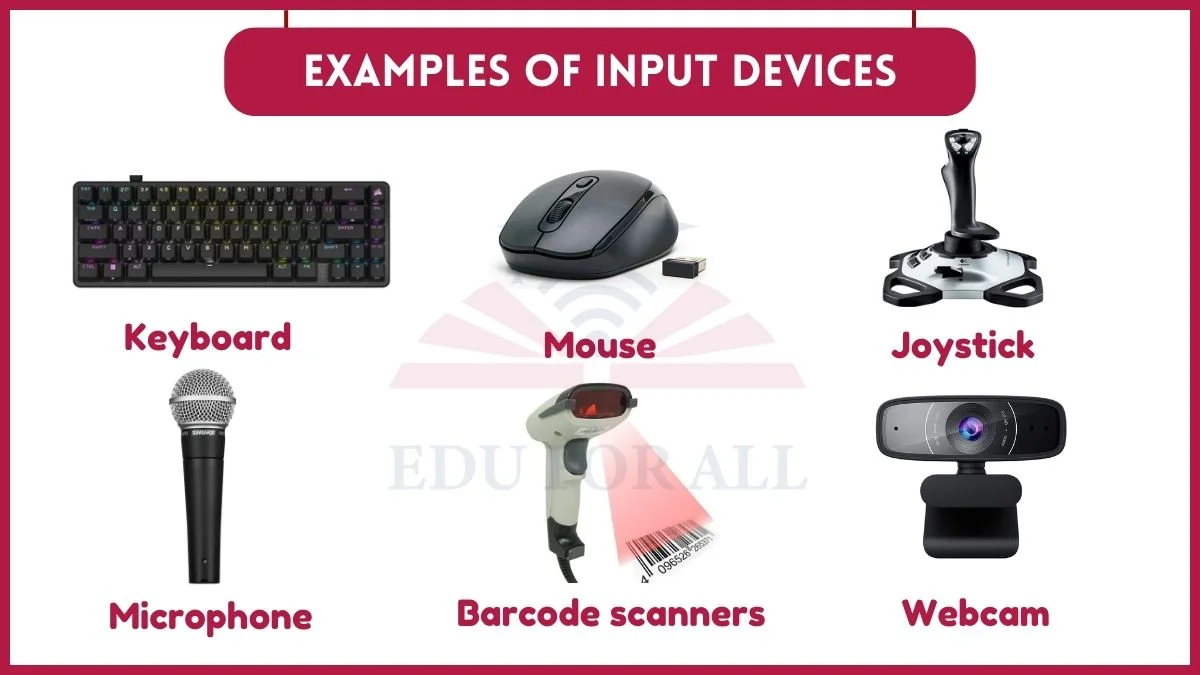
1. Keyboard
keyboard is a common example of an input device because it allows users to input text, numbers, and other characters by pressing keys. It sends signals to the computer which translates the key presses into data that the computer can understand.
The standard QWERTY keyboard gets its unusual layout from early typewriters which placed commonly used letters far apart to avoid jamming.
2. Mouse
A mouse is a handheld input device. It controls the cursor and allows the selection of items on a display screen. As the mouse moves, it sends signals about its movement that the computer translates into on-screen cursor movement to select or interact with elements.
The first computer mouse was made of wood in 1964 by Douglas Engelbart and dubbed an “X-Y Position Indicator for a Display System.”
3. Light Pen
A light pen is also an input device. It utilizes a light-sensitive detector to select objects on a computer display screen. When positioned over a desired area, the light pen detects the screen location and sends signals to the computer to act as mouse clicks or selections in that area.
Light pens were commonly used for drawing and CAD applications during the 1960s before the mouse became widely available.
4. Scanner
A scanner is an input device because it captures text, images, or objects and converts the information into a digital format that can be used by the computer. The scanner uses light sensors to collect visual information and transform it into models or images on the computer.
Large-scale document scanning is measured in ppm or pages per minute. Modern scanners can process over 270 ppm.
5. Joystick
A joystick is an input gaming device. It consists of a handheld stick that conveys the physical motions of the player into signals. Which the computer translates into movements or actions in a video game or simulation.
The first joysticks for video games measured pulses from players’ hand motions using potentiometers.
6. Microphone
A microphone converts sound waves from a user’s voice or other audio signals into analog or digital signals that the computer receives as input and can interpret for various purposes.
The first microphones for computers only allowed one-way communication for basic data entry until intercom features were added.
7. Touchscreen
A touchscreen is an input device covering a display screen that allows the user to directly interact with elements on the screen by pressing on them with a finger or stylus, sending signals to the computer to register the selections.
The first true touchscreen was developed in 1965 and was quickly adopted for use in high-tech computer systems like those at NASA.
8. Trackball
A trackball is an input device consisting of a ball mounted in a base that can be spun in any direction to control the movement of items on a computer display screen. It allows cursor movement and selection similar to a mouse.
Trackballs require less desk space than mice, leading to their adoption in early laptops as well as arcade games and jukeboxes.
9. Webcam
A webcam is a video camera and audio input device. It captures images, video, and sound and sends them to a computer in real-time. It allows the user to communicate visually and audibly with others, hold video conferences, and more.
The first webcam sent images via computer in 1991, updating once every three minutes between Cambridge and San Francisco.
10. Magnetic Ink Reader
A magnetic ink reader reads text or numerical information printed with a special ink containing particles of magnetic material. It converts data from paper checks, bank slips, etc into digital form the computer can process.
The 9-digit routing number and account number at the bottom of every check are printed in magnetic ink so they can easily be scanned.
11. Barcode Reader
A barcode reader is an optical input scanner. It reads information encoded in the widths, spacings, and depths of printed bars on a label or package and converts it into data the computer system can interpret and process, like product information.
The first barcodes scanned in 1974 were a pack of Wrigley’s chewing gum bearing an adapted design created 20 years earlier.
12. OCR – Optical Character Recognition
OCR or optical character recognition software uses an input scanner device. It optically captures and recognizes text characters in images or documents, then converts them into editable computer text that retains all fonts, formats, layouts, and other aspects of the original file.
Some languages like Chinese proved extremely difficult for early OCR, achieving under 80% accuracy as recently as the early 2000s.
13. Graphic Tablet
A graphic tablet is an input device enabling precise, pen-like control for drawing, writing, or selecting areas on a computer screen. As the pen moves across the tablet surface, it sends precise coordinates to represent the motions in painting or design programs.
Graphic tablets streamline the creation of digital illustrations, models, animations, and more by translating natural pen motions into the computer.
14. Digitizer
The digitizer input device combines a touch-sensitive tablet with a specialized electronic pen so operators can easily capture and input freehand writing, drawings, or sketches directly into digital document files or images the computer can process. They allow more natural computer inputs than a keyboard and mouse alone.
Digitizers are critical for converting paper records, outdated archives, and handwritten documents into modern, searchable digital data.
15. Touchpad
A touchpad is a flat, touch-sensitive square input device. It allows users to control the computer by moving fingers over its surface instead of needing a mouse or stylus. Multi-touch models recognize multiple finger inputs like pinches or swipes.
Touchpads utilize electrical currents in the pad to detect finger movement, pressure, and changes in capacitance.
16. Biometrics
Biometric input refers to advanced computer input technologies. It automatically recognizes individuals based on unique biological attributes like fingerprints, voices, retinas, facial patterns, pulses, or brain waves, allowing secure logins.
Fingerprint scans remain the most common biometric identifier used in computers and devices.
17. Optical Mark Recognition
Optical mark recognition is a type of input device where an optical scanner detects user responses in predefined areas like bubbles or boxes on paper survey forms, tests, and ballots and converts selected marks into digital data for assessments.
Standardized testing forms first adopted optical mark-read scanners in the 1960s for easier scoring.
18. Audio Input Device
Audio input devices such as microphones and voice receivers. It allows users to speak to them. It captures the vocal vibrations which computers can translate into input commands to control programs or transcribe into text documents.
Voice recognition accuracy has greatly improved with neural networks, reaching over 98% in some languages but lower for tonal languages like Mandarin.
19. Gamepad
Gamepads are handheld gaming input devices with buttons, joysticks, and directional pads tailored for gameplay, and interactions to send signals enabling precise control for complex moves in computer video games.
The beginnings of early console gamepads go back to 1977 when the Atari 2600 featured a joystick and single red button controller.
20. Headphones
Headphones allow both audio output for the listener and audio input via an integrated microphone to capture the user’s voice. As a multifunctional peripheral, headphones enable voice communication, voice commands, dictation, or speech recognition.
High-end gaming headsets feature noise cancellation and high-definition mic technology for optimal in-game communication.

