Examples of Interfaces include a graphical user interface, Touch user interface, Windows, Virtual reality, Command-line interface, and more.
An interface defines a set of methods that provide limited access to an object’s internal data and implementation details. Interfaces allow objects to interact and communicate with each other through a defined contract.
Examples of Interface
Here are the best examples of interfaces in computers:
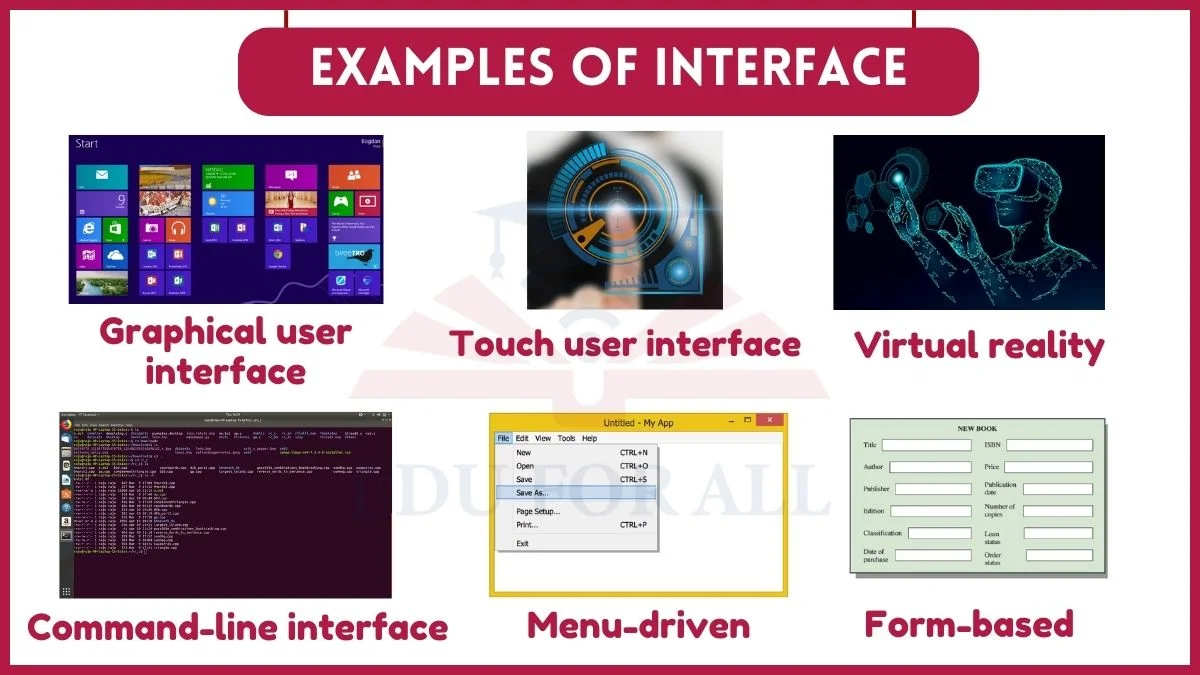
1. Graphical user interface
A graphical user interface (GUI) is the most common example of a user interface. It is a visual way for the user to interact with a computer or device. It allows the user to engage with icons, menus, and graphics rather than just text.
Over 90% of personal computers use a GUI as the main interface.
2. Touch user interface
A touch user interface uses a touchscreen display as the main point of control for a device. Rather than using a mouse or keyboard. The user interacts by touching menu options, icons, and other elements on the screen. Most modern smartphones and tablets use a touch interface.
Over 80% of smartphones sold today have touchscreens.
3. Natural-language user interface
A natural-language user interface (LUI) allows the user to engage with a device through spoken commands and conversations. With natural language processing, the device can understand plain language statements and questions. Digital assistants like Siri, Alexa, and Google Assistant use natural-language interfaces.
By 2025, over 75% of US households are expected to be using a voice assistant device regularly.
4. Assistive interfaces
Assistive interfaces help those with disabilities interact with devices. This includes screen readers for the visually impaired, alternative keyboards, and pointing devices for those lacking motor control.
In 2021, over 61 million Americans had a disability that could benefit from assistive interfaces.
5. Neural interfaces
Neural interfaces connect the human brain directly to a computing device to interpret brain signals. Experimental neural interfaces focus on transmitting sensory information to the brain or extracting motor control commands from it.
Neurotech revenue is expected to grow from $3.6 billion in 2019 to over $13 billion by 2024.
6. Form-based
Form-based interfaces gather user input by requiring the user to fill out fields, radio buttons, dropdowns, and other form elements. The device or software can then process this structured data.
Forms are used ubiquitously across most websites and applications.
7. Menu-driven
Menu-driven interfaces display menus organized by categories and functions. It allows the user to explore options and choose an action. Most software applications feature menu bars, context menus, or navigation drawers that follow this convention.
Over 90% of GUI-based apps utilize menus to facilitate user access to features.
8. Windows
The Windows interface displays content in separate rectangular UI surfaces called application windows. Overlapping application windows helped popularize graphical UI on the Xerox Alto and later Microsoft Windows and Apple Mac OS.
Windows still dominates with a respectable 72.72% of the market share, as per Statcounter data from December 2022 to December 2023.
9. Virtual reality
Virtual reality (VR) headsets immerse users in a 3D environment where the interface consists of the virtual world itself. As users turn and move their heads, the visual perspective shifts in real time.
Instead of the predicted growth, 2023 saw a 24% decline in VR headset sales compared to 2022
10. Command-line interface
A command line interface (CLI) allows the user to interact with a computer by typing commands in a text-based shell or terminal. Rather than clicking graphical elements, the keyboard is used to execute operating system functions and launch applications.
Roughly 70% of internet web servers are managed via CLI rather than a GUI.

