Computer memory refers to the storage space in a computer where data and programs are kept. It allows quick access to the stored information so the computer can process data and run applications quickly.
Examples of Memory in Computers are RAM, HDD, ROM, Cache memory, Flash memory, and more.
Examples of Memory in Computer
Here are some examples of memory in a computer:
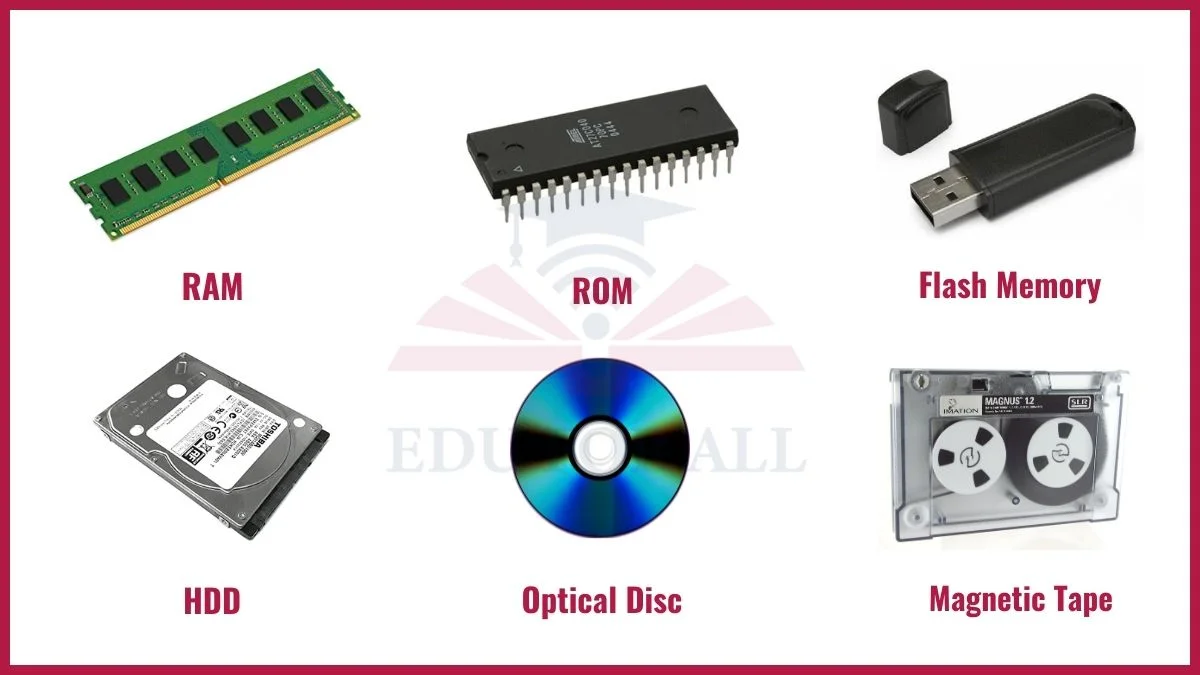
1. RAM (Random Access Memory)
RAM is a volatile computer memory. It provides high-speed data access to a computer’s processor and stores actively used data and machine code. It is called “random access” because any memory cell can be accessed directly. It is crucial for running applications and the operating system.
DDR4 RAM has a data transfer rate of around 2133-3200 MT/s.
2. ROM (Read-Only Memory)
ROM is a non-volatile memory, used primarily in the startup process of a computer. It contains firmware or software that is permanently programmed. ROM ensures that essential instructions are not lost when the power is turned off.
PROM (Programmable Read-Only Memory) is a type of ROM that can be programmed after manufacturing but is not easily erasable.
3. Cache Memory
Cache memory is a small type of volatile computer memory. It provides high-speed data access to a processor and stores frequently used computer programs, applications, and data. It acts as a buffer between RAM and the processor reducing latency.
The L1 cache, the smallest but fastest cache, is typically built into the processor chip.
4. Flash Memory
Flash memory is a non-volatile computer memory that can be electrically erased and reprogrammed. It is widely used in USB drives, memory cards, and solid-state drives (SSDs). It offers a balance between speed and non-volatility.
NAND flash memory is common in SSDs, providing high capacity and fast read/write speeds.
5. Virtual Memory
Virtual memory is a memory management capability of an operating system. It uses hardware and software to allow a computer to compensate for physical memory shortages by temporarily transferring data from random access memory (RAM) to disk storage.
Paging and segmentation are two common virtual memory techniques.
6. Registers
Registers are small high-speed storage locations within the CPU used to store temporary data. They are the fastest type of computer memory and are critical for executing machine instructions.
Modern CPUs have multiple types of registers including data registers and address registers.
7. Hard Disk Drive (HDD) Storage
HDD storage is non-volatile. HDD device used for storing and recovering digital information. It provides high-capacity storage for operating systems, software, and user data.
The first commercial HDD, the IBM 350, had a storage capacity of 3.75 megabytes.
8. Magnetic Tape Storage
Magnetic tape storage is a non-volatile storage medium that uses magnetic tape to store data. While less common today, it is still used for long-term archival storage due to its cost-effectiveness.
IBM’s 726 Magnetic Tape Unit, introduced in 1952, was one of the first commercially successful tape storage systems.
9. Optical Disc Storage
Optical disc storage such as CDs, DVDs, and Blu-ray discs, is a non-volatile storage medium. It uses optical technology to read and write data. These discs are commonly used for distributing software, music, and movies.
The first CD-ROM drive was released by Sony and Philips in 1985.
10. Cartridge-based Storage
Cartridge-based storage involves removable storage devices containing one or more hard drives or solid-state drives. Common in gaming consoles and backup systems. Cartridges offer convenient and portable storage solutions.
Nintendo’s Switch game cartridges use flash memory and can store up to 32 gigabytes of data.

