Spreadsheet software is a computer application that organizes data into rows and columns. It makes easy numerical calculations, data analysis, and the creation of visual representations like charts and graphs.
Examples include Microsoft Excel, Google Sheets, LibreOffice Calc, Smartsheet, WPS Office Spreadsheets, Gnumeric, and more.
- Examples of Spreadsheet Software
- 1. Microsoft Excel
- 2. Google Sheets
- 3. Apple Numbers
- 4. LibreOffice Calc
- 5. Zoho Sheet
- 6. Quip
- 7. Smartsheet
- 8. WPS Office Spreadsheets
- 9. Airtable
- 10. OnlyOffice Spreadsheet
- 11. EtherCalc
- 12. Gnumeric
- 13. iWork Numbers
- 14. ThinkFree Office Calc
- 15. Kingsoft Spreadsheets
- 16. SoftMaker FreeOffice
- 17. ConceptDraw PRO
- 18. OpenOffice Calc
- 19. Logi Analytics Logi Info
- 20. EditGrid
Examples of Spreadsheet Software
Here are the examples of popular spreadsheet software:
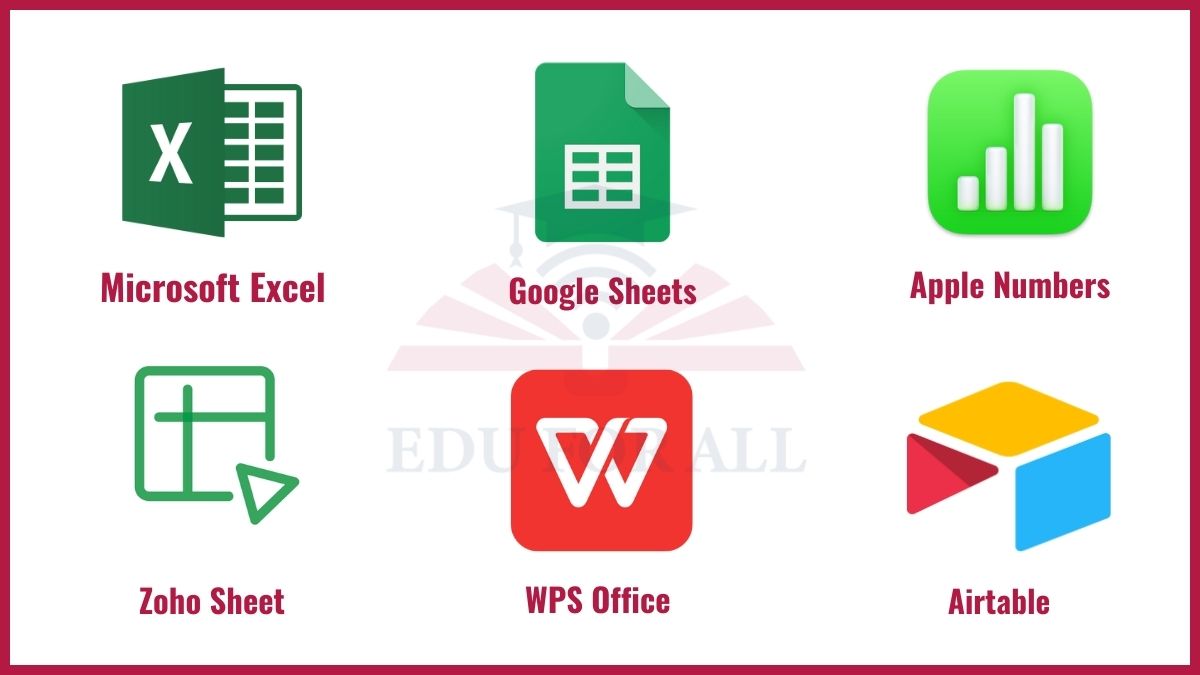
1. Microsoft Excel
Microsoft Excel is the most popular and fully-equipped spreadsheet program. It offers many complex functions like pivot tables, VBA macros, conditional formatting, and data analysis features. Excel can handle very large data and meet the needs of basic to advanced spreadsheet users.
2. Google Sheets
The web-based Sheet is handy for real-time working together and reaching spreadsheets from anywhere. As part of Google’s G Suite, it also allows adding sheets to other Google products. While not as powerful as Excel it provides enough functions for most small business requirements.
3. Apple Numbers
Numbers is included in Apple’s iWork office suite and serves as an alternative to Excel for the MacOS and iOS ecosystem. It focuses more on charts and images rather than difficult data analysis. Numbers enable even novice users to quickly create stylish spreadsheets. Numbers are best for Mac users who don’t need advanced spreadsheet features.
4. LibreOffice Calc
LibreOffice Calc is open-source and free software. LibreOffice Calc proves a fully capable alternative to Excel with compatible file formats and extensive features from data sorting to statistical analysis using pivot tables. Calc meets the spreadsheet needs of students, home users, and businesses on a budget.
5. Zoho Sheet
Zoho Sheet is an online spreadsheet software. It offers great collaboration features and support for a wide file types. Mid-size businesses can benefit from its advanced reporting tools, formulas, and data management abilities. The free plan supports up to 5 users.
6. Quip
Quip allows real-time messaging and comments in spreadsheets. Quip takes a collaborative approach. It’s suitable for task and project management by teams who value communication as much as the data itself. Integrations with Slack, Dropbox, Google Drive, and Salesforce boost productivity.
7. Smartsheet
Smartsheets contains fully functional spreadsheets dubbed “Dynamic Worksheets”. Smartsheets offers robust spreadsheet functions with business-grade abilities. Its interactive dashboards, automated workflows, and project management features make it suitable for larger businesses.
8. WPS Office Spreadsheets
This free spreadsheet software works well with Microsoft Excel. With a classic toolbar interface, Spreadsheets is easy to use for those moving from old versions of Excel. It supports viewing and editing XLS and XLSX formats but offers less advanced functions than Excel.
9. Airtable
Airtable combines features from spreadsheets, databases, and project management tools into one flexible platform. It allows you to structure your data the way you want by creating different “bases” that function like spreadsheets.
You can link records across these bases to connect related data. You can also create custom views like calendars, grids, charts, etc. to visualize the data differently.
10. OnlyOffice Spreadsheet
OnlyOffice is an open-source office suite. It offers a free cloud-based spreadsheet editing tool along with offline desktop apps. It can edit Excel formats and has huge features like pivot tables and functions for financial calculations.
11. EtherCalc
Ethercalc runs as a JavaScript application in the browser. It allows quick access and real-time working together. It’s ideal for rapid making and brainstorming sessions, supporting instant formula updates. It has limited advanced functions that make this not suitable as a full Excel replacement.
12. Gnumeric
Gnumeric is advanced free and open-source spreadsheet software available for Linux and Windows systems. It has good basic functions but lacks full match-up with Excel formats and macros. Better suited as an entry-level spreadsheet editor.
13. iWork Numbers
iWork Numbers Apple designed this spreadsheet software as an intuitive tool for home and small business users. Numbers is part of the iWork productivity suite for macOS and iOS platforms. It has templates for personal finance and expense logging for home usage.
14. ThinkFree Office Calc
Thinkfree Office Calc is the free online spreadsheet software well suited for students, teachers, and basic home usage. With support for Excel file formats, common formulas, and basic charts, it meets simple spreadsheet usage needs conveniently from any web browser.
15. Kingsoft Spreadsheets
Kingsoft Spreadsheets is free software with a familiar Excel-style interface and decent formatting features. It offers a strong match-up with Microsoft Excel with quality functions for free. It lacks some advanced features offered by Microsoft but works very well for daily office use.
16. SoftMaker FreeOffice
SoftMaker offers the basic spreadsheet functions of PlanMaker for free. It supports Microsoft Excel formats for easy data exchange. Though not as fully equipped as a paid PlanMaker. The free version works very well for routine home and student use.
17. ConceptDraw PRO
It is better known for its diagramming and design abilities. ConceptDraw PRO can generate spreadsheets, analyze data, and export presentations. It may suit smaller businesses that sometimes chart spreadsheet data more than crunch numbers and analyze difficult datasets.
18. OpenOffice Calc
Similar to LibreOffice, OpenOffice Calc offers a no-cost choice with functions resembling Excel. It supports data analysis, formulas, filters, pivot tables, and other standard features. OpenOffice Calc meets the requirements of basic personal, educational, and professional spreadsheet usage.
19. Logi Analytics Logi Info
Logi Info offers powerful, self-service business intelligence capabilities for asking questions about data and making reports. Its drag-and-drop logi Spreadsheet provides Excel-like functions for changing reports as interactive spreadsheets. It allows power users to match output, unlike rigid reporting platforms.
20. EditGrid
This browser-based EditGrid provides a quick way to view, edit, and share Excel files online. It is used for sorting, filtering, and fast spreadsheet editing. It offers works well with Google Drive and Dropbox.

