A web browser is an application software that allows users to access and view websites. When you type a web address into the address bar of your browser, the browser fetches the content from a web server and displays it on your device.
Examples of web Browsers include Google Chrome, Firefox, Edge, Opera, UC Browser, Safari, Tor browser, and others.
Examples of Web Browsers
Here are some examples of web browsers:
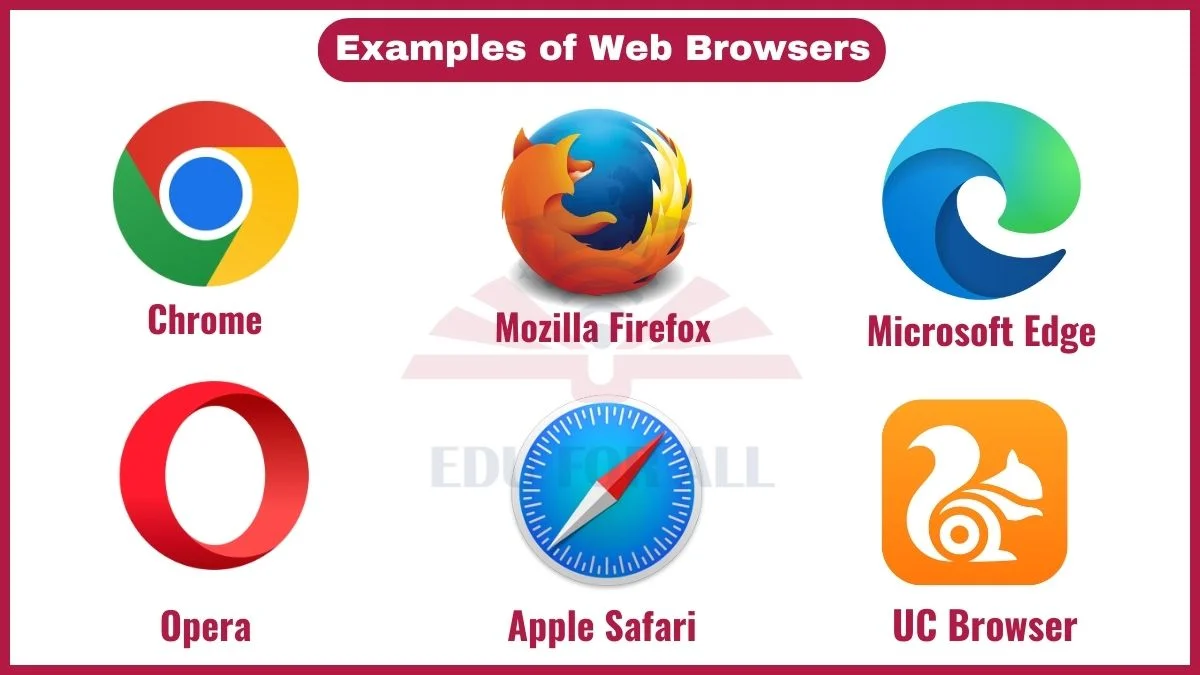
1. Google Chrome
Google Chrome Launched in 2008
It is one of the most widely used web browsers globally. It is fast, simple, and secure. Google Chrome features include incognito browsing, voice search, automatic updates, a customizable interface, and vast extension support. It is available for Windows, macOS, Android, and iOS.
2. Mozilla Firefox
First released in 2002 under the name Phoenix.
Firefox is an open-source browser focused on user privacy. Mozilla Firefox features include tracking protection, a Firefox Monitor, secure password generation, and containers for logging into multiple accounts on the same site. It is available for Windows, macOS, Linux, Android, and iOS.
3. Microsoft Edge
Microsoft Edge replaced Internet Explorer as the default browser on Windows 10 and 11. It has features like smooth scrolling, Cortana integration, reading view, inking, and set-aside tabs. It aims to provide better web compatibility than IE. Microsoft Edge is available across Windows and macOS.
4. Apple Safari
Safari is the native web browser for Apple devices like iPhones, iPads, and Macs. It is famous for its simple, elegant design and low memory footprint. Apple Safari features include iCloud tabs, password monitoring, and intelligent tracking prevention. Safari’s latest version brings extensive web compatibility updates.
5. Opera
Opera is a Chromium-based browser available across most platforms including Windows, macOS, Linux, Android, and iOS. Opera focuses on providing a seamless browsing experience with features like a built-in VPN, ad blocker, social messengers, crypto wallet, and dedicated gaming browser.
6. UC Browser
UC Browser is a mobile browser developed by UCWeb, a subsidiary of Alibaba Group.
It is highly popular in Asian markets like India and Indonesia. Key features that drive its adoption include data compression, night mode, file sharing, and seamless video experience. It is available for Android and iOS devices.
7. Mozilla Firefox Focus
Firefox Focus is a privacy-centric mobile browser from Mozilla, creators of the Firefox browser. It features tracker blockers, erases browsing history after each session, and blocks web fonts and analytic trackers. Firefox Focus is available for both Android and iOS mobile operating systems.
8. Brave
Brave is an open-source privacy-focused browser that blocks ads and website trackers by default. Its features include a built-in cryptocurrency wallet, HTTPS everywhere functionality, a fingerprinting shield, and widgets for quick website access. It is available for Windows, macOS, Linux, Android, and iOS.
9. Internet Explorer
Internet Explorer was once the most widely used web browser, attaining a peak market share of over 90% in the early 2000s.
The browser is now discontinued, but its final version, Internet Explorer 11, is still available on Windows 10 and Windows 11 to access legacy web apps that may not work properly on Microsoft Edge.
10. Samsung Internet
Samsung Internet is the default mobile browser on Samsung Galaxy smartphones and tablets. It provides a consistent user experience across Samsung devices. Its features include dark mode, content blockers, visibility enhancers, and Biometric Web Payments for securing online transactions via fingerprint or iris scan.
11. Amazon Silk
Amazon Silk is the web browser developed by Amazon for Kindle Fire devices and Amazon Fire phones. It uses split browsing where some processing happens on Amazon’s servers to optimize webpage loading times.
Silk browser features a reading view, private browsing, captcha assistance, and website compatibility improvements.
12. Yahoo Browser
Now known as the Yahoo Firefox Browser. It is a web browser based on Mozilla Firefox with some additional enhancements from Yahoo. It Key features include news feed integration, online bookmarks sync, enhanced security and privacy tools, and built-in Yahoo search.
13. Maxthon
Maxthon is a multi-platform web browser available across Windows, macOS, Android, iOS, and Windows Phone. It features cloud sync, an AD blocker, a screenshot tool, night mode, bookmark management, and support for mouse gestures. Maxthon allows switching between its own and Chrome’s rendering engines.
14. Comodo Dragon
Comodo Dragon is a Chromium-based secure browser from cybersecurity vendor Comodo. It provides multi-layered protection against online threats with features like preventing unauthorized cookie data collection, safe site verification, and securing DNS requests through encryption.
15. Tor
Tor is a privacy-focused browser that lets users browse the internet anonymously. It routes web traffic through a series of relay servers to mask the user’s location and identity. The Tor browser is popular among users who want to access the dark web or securely share sensitive information online.

